tbq::BtnAbstractWordWrap Class Referenceabstract
Virtual class implementing wordwrap for buttons. More...
Inheritance diagram for tbq::BtnAbstractWordWrap:
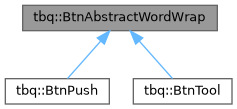
Public Member Functions | |
| void | setPadding (int padding) |
| Set padding to use inside button. | |
| const QString & | getText () const |
| Get button text. | |
| int | getPadding () const |
| Get current padding to use. | |
Protected Member Functions | |
| void | setTextWordWrap (const QString &text) |
| Use to set button text. | |
| void | paintTextWordWrap (QPainter *painter, const QRect &rect) |
| QSize | calcSizeHintWordWrap (const QFontMetrics &fm, int width) const |
| virtual void | updateGeometryBtn ()=0 |
| virtual void | updateBtn ()=0 |
Detailed Description
Virtual class implementing wordwrap for buttons.
Include with:
#include "toolboxqt/widgets/button.h"
Qt button classes doesn't allow to wordwrap text when button size is not enough (even when layout space allow it!). This class will manage this issue and properly use the available space.
- See also
- tbq::BtnPush, tbq::BtnTool
Member Function Documentation
◆ setPadding()
| void tbq::BtnAbstractWordWrap::setPadding | ( | int | padding | ) |
Set padding to use inside button.
- Parameters
-
[in] padding Padding to use.
By default, padding is set to0.
- See also
- getPadding()
◆ getText()
| const QString & tbq::BtnAbstractWordWrap::getText | ( | ) | const |
◆ getPadding()
| int tbq::BtnAbstractWordWrap::getPadding | ( | ) | const |
◆ setTextWordWrap()
|
protected |
Use to set button text.
- Parameters
-
[in] text Text to display inside the button.
The documentation for this class was generated from the following files:
- include/toolboxqt/widgets/button.h
- src/widgets/button.cpp
Generated by