tbq::ColorButton Class Reference
Button used to pick a color. More...
Inheritance diagram for tbq::ColorButton:
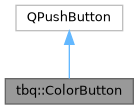
Collaboration diagram for tbq::ColorButton:
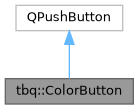
Public Types | |
| enum class | ColorShape { COLOR_SHAPE_CIRCLE = 0 , COLOR_SHAPE_RECT } |
Signals | |
| void | sColorChanged (const QColor &color) |
| Signal emitted when new color has been selected. | |
Public Member Functions | |
| Q_ENUM (ColorShape) | |
| ColorButton (QWidget *parent=nullptr) | |
| Create default color button. | |
| ColorShape | getShape () const |
| Use to get button current shape. | |
| const QColor & | getColor () const |
| Use to get selected color. | |
| void | setShape (ColorShape shape) |
| Use to set button shape. | |
| void | setColor (const QColor &color) |
| Use to set selected color. | |
Protected Member Functions | |
| void | paintEvent (QPaintEvent *event) override |
Detailed Description
Button used to pick a color.
Include with:
#include "toolboxqt/widgets/colorbutton.h"
Create a button that allow to pick a color when clicking on it and display the selected color
Constructor & Destructor Documentation
◆ ColorButton()
|
explicit |
Create default color button.
By default, shape is set to ColorShape::COLOR_SHAPE_RECT and color to Qt::white.
- Parameters
-
[in,out] parent Parent widget.
Member Function Documentation
◆ getShape()
| ColorButton::ColorShape tbq::ColorButton::getShape | ( | ) | const |
◆ getColor()
| const QColor & tbq::ColorButton::getColor | ( | ) | const |
◆ setShape()
| void tbq::ColorButton::setShape | ( | ColorShape | shape | ) |
◆ setColor()
| void tbq::ColorButton::setColor | ( | const QColor & | color | ) |
Use to set selected color.
Allow to manually set selected color which will update displayed color and related tooltip button.
- Parameters
-
[in] color Color to set.
If invalid or same as already selected, nothing is performed.
- See also
- getColor()
- colorChanged()
◆ sColorChanged
|
signal |
Signal emitted when new color has been selected.
- See also
- getColor(), setColor()
The documentation for this class was generated from the following files:
- include/toolboxqt/widgets/colorbutton.h
- src/widgets/colorbutton.cpp
Generated by